How To Setup Shipping Confirmation Emails

You’ll want to notify your customers with the proper tracking information when their orders go out.
Always Notify Your Customers
Setting up shipping confirmation emails is an easy task & will provide a ton of value to your business. You should always include these emails when building a new brand to save time with customer service emails and increase satisfaction. We will be setting this up using DSers, the new best Shopify fulfillment partner since Oberlo shut down. You’ll want to include a tracking link, estimated arrival date, contact details, product information, upsells, etc.
Go To Your Settings
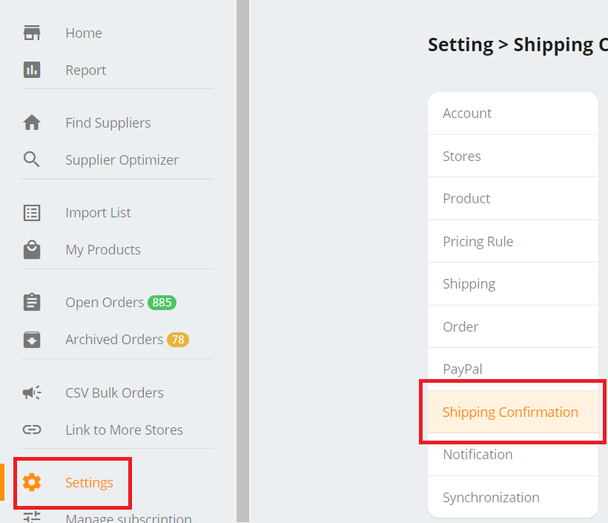
Once in the DSers dashboard, go to settings > Shipping Confirmation and select your store.
Select The Correct Options
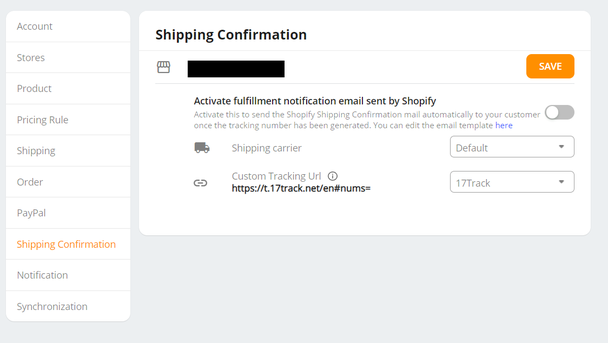
Under the shipping confirmation tab, select the shipping carrier that you will be using as well as the tracking link you would like to use (we recommend 17Track).
Edit The Content Of Your Email
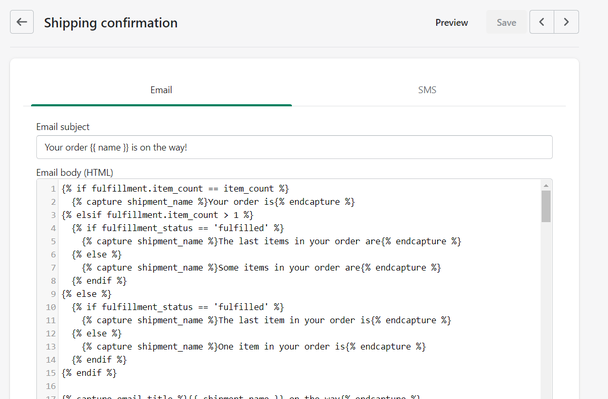
Select the email template option in DSers to edit the content of your shipping confirmation email. Shopify makes it easy to setup your confirmation email & SMS.
